Gmail Go
Continue to app
Free Version
The Ideal Mail App for Low-Memory Phones
Are you looking for a reliable email app? Don’t have the memory available to download the Gmail app? Don’t fret. Just download this mail app instead. Gmail Go is a nice app that allows you to enjoy all the features of the regular Gmail app without taking up too much space on your phone. It is a lightweight version of Gmail that is designed for phones with low memory. You can send and receive emails on this app just as you would on Gmail. The only difference is that it won’t burden your phone’s memory too much. Moreover, this app isn’t as data hungry as Gmail. It won’t use up too much of your mobile data while still providing a high level of performance.
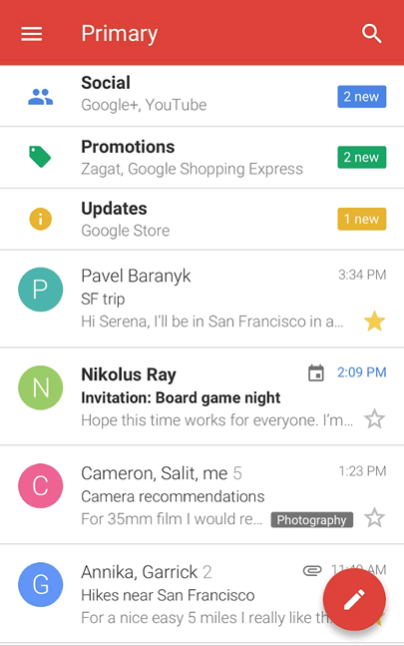
Gmail Go has an intuitive user interface and a user-friendly design and layout just like Gmail. You won’t find much difference when using these two apps either. Do keep in mind that this mail app can’t be downloaded if you have the regular Gmail installed on your phone. You will have to uninstall the Gmail app first if you want to install Gmail Go in its place. To begin using this app, you will need a Google account. If you don’t already have one then you can easily create one within minutes. Gmail Go supports multiple accounts so you can switch between different accounts at the touch of a button. You even have the option of adding non-Gmail accounts in this email app too.
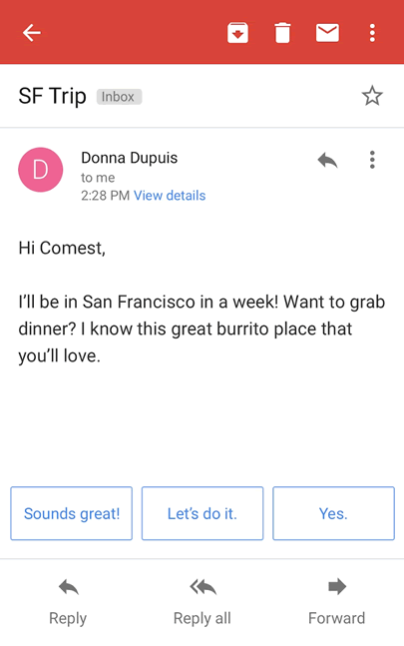
This mail app provides you an organized inbox that sorts through your messages and places them into separate categories. You will see all your work and personal emails in the Primary category. Messages in this category take precedence over all others so you can focus on them first. The other categories in which the messages are distributed include Social, Promotions, and Updates. In the Social category, you will find messages from your social media accounts. The Promotions category is for all the promotional emails you receive from the different companies and websites you have subscribed to. Messages informing you about new updates from a company can be found in the Updates category. You will receive notifications whenever you receive an email on any of the accounts you have added.
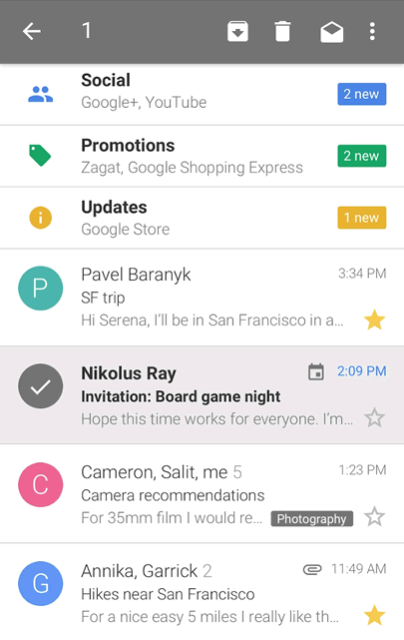
Gmail Go has a powerful search feature that lets you find your messages quickly. Just click the ‘magnifying glass’ icon provided at the top-right corner of the screen and you will see a search field appear. You can enter the name of the sender or even a keyword into this search field and this mail app will list down all the messages that are relevant to your search within seconds. Gmail Go provides the same 15GB free cloud storage that Gmail provides. So, you will never have to worry about deleting messages. It also has a spam block feature that automatically blocks spam messages.
Features:
- Intuitive user interface
- User-friendly design and layout
- Organized inbox with multiple email categories
- Primary category for work and personal emails
- Find your social media emails in Social category
- Promotions category for promotional emails
- Receive news regarding updates in the Updates category
- Get notifications for each email you receive
- Respond to emails even when you are offline
- Search feature for finding messages quickly
- Spam block feature that automatically blocks spam
- 15GB free cloud storage
- Supports multiple accounts
Conclusion:
Gmail Go is an app ideal for people who have low-memory phones and a limited data plan. It is a lite version of the original Gmail app that works just as fast despite being much smaller in size. You will enjoy sending and receiving emails through this mail app.